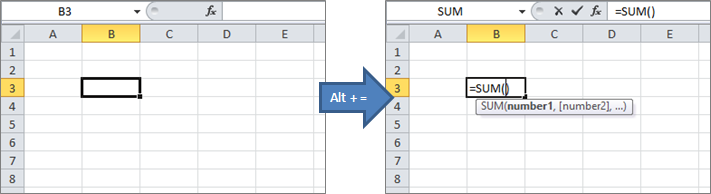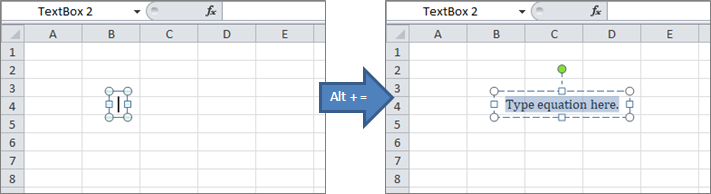KSotD (Word): Insert Equation (UPDATE) -- Alt+=
[ ]Back in this post, I noted the built-in Alt-N-E-I and custom-defined Ctrl+Alt+Q shortcuts to insert an Equation object. Subsequently, Christopher Sardegna ![]() pointed out an additional built-in shortcut for inserting equations: Alt+=. Works great!
pointed out an additional built-in shortcut for inserting equations: Alt+=. Works great!
Conveniently, it also works within Excel, Powerpoint and Outlook, at least in certain circumstances. In Outlook, it works and sends correctly when drafting in HTML mode. For Excel and Powerpoint, it works when editing the contents of a textbox: