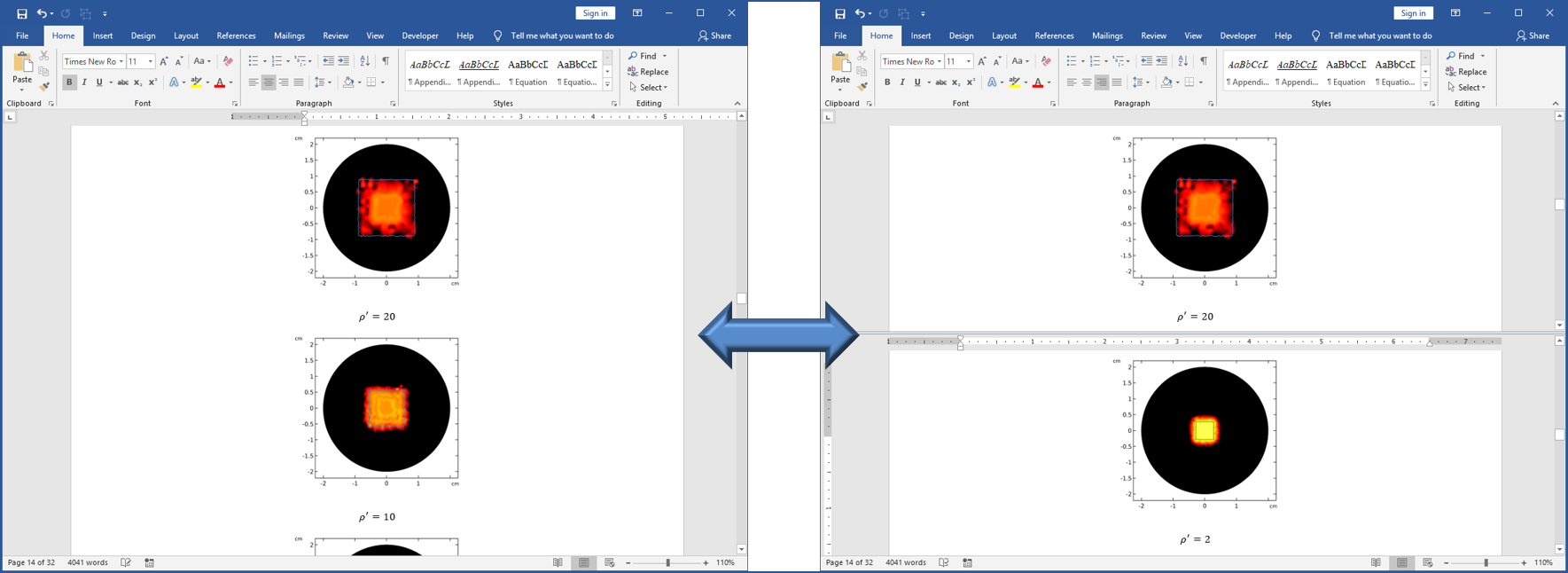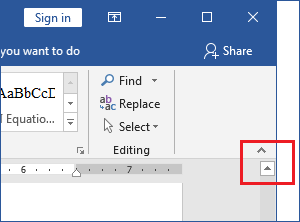KSotD (Word): Toggle Split Screen -- Ctrl+Alt+S
[ ]Going back at least the past several versions of Office, Word has implemented a split-screen editing mode, where the top and bottom portions can be scrolled independently to different portions of the open document:
Historically (Office 2013 and earlier), there was always a little drag handle above the scroll bar that I could pull down to split the screen, but that fiddly bit seems to have been removed in Word 2019:
Fortunately, the DocSplit command is available for keyboard shortcut assignment;
I can’t remember now whether it was already defined by default, or if I had to
set it up myself, but Ctrl+Alt+S works like a
charm to toggle the split screen.
Happily, it still works in 2019 to double-click on the separator bar to remove the
split screen, though the cursor placement seems to be a lot more touchy than it used to be.
Make sure you double-click when the cursor is showing an
up/down resize bar;
if you miss, Word will open either the Page Setup or Tabs dialog instead.